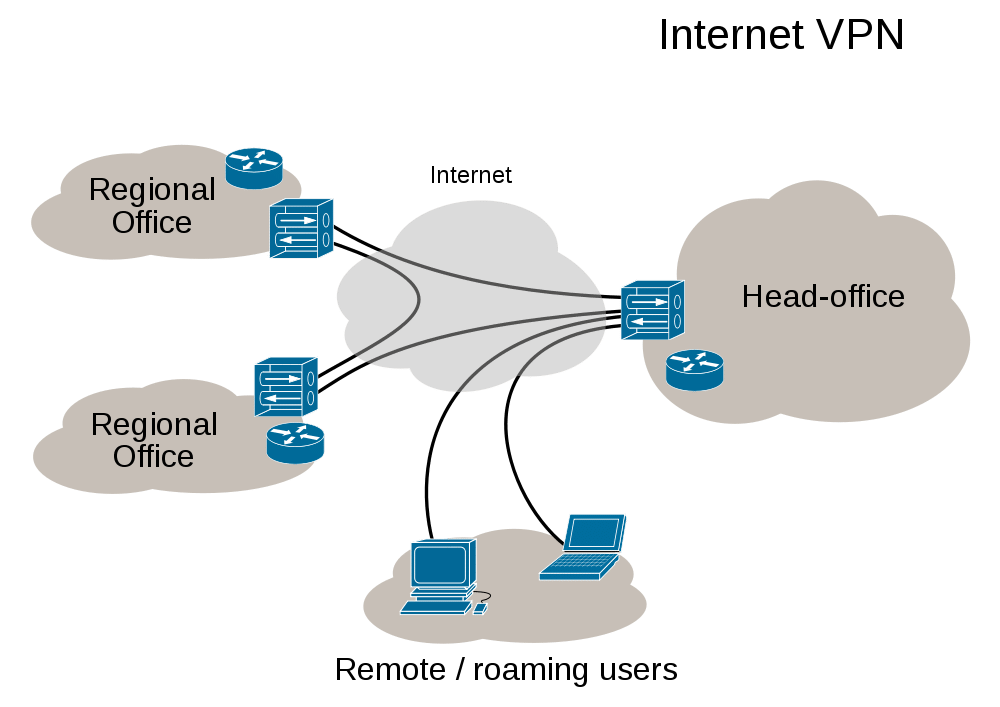Blogging Tips & Web Dev
Blogging Tips - Web Dev - WebHosting
Wrong way blogging will get your blog killed! Blogging Mistake
Do you blog the right and correct way? Whether it is a yes or a no, it does make a huge difference. On my last visit to Johnchow.com, I noticed an article that catch my attention. 10 Blogging Mistakes to Avoid. And Im should ask the attention of every single blogger :
Do not practise It!. Wrong way blogging will get your blog killed! Dont believe? Try it and see.
Blogging Mistake #1 You Dont Get Your Blog Updated
Nothing kill a blog faster than lack of updates! If you are serious in blogging, do show commitment to keep your blog updated. A non-updated blog is a dead blog!
Blogging Mistake #2 Blogging = Money
If the only reason youre blogging is to get rich, youll fail. Blogger like John Chow makes money because he doesnt blog for money. He really write good posts in his blog. Start filling your blog with really quality posts and put aside your money-minded thinking.Blogging Mistake #3 Rushing a Post
There is always mistakes in your post. So take some time double/triple checks your post before you hit the Publish button to make sure your post is error-free. Doing this wouldnt kill you, but not doing this will get your blog killed! Please dont rush to get your post published, there is always cons than pros.Blogging Mistake #4 Not Being Personal
A blog is not a CNN or News.com. People read your blog to get your opinion and your point of view. Give it to them!Blogging Mistake #5 Being a Copycat
Whats make your blog unique and difference from others? Is your blog unique or just another copycat? There are thousands of blogs about Agloco. I am not definitely the first person writing about Agloco. You can write the same thing as the other blog, but putting your point of view will differentiate your blog and other blog.Thats makes your blog unique. Giving your own opinion is what blogging is all about. The most unique thing about your blog is you.
Blogging Mistake #6 Not replying to Comments
Do reply to your readers comments as soon as possible. A blog is a two way communication tool, remember it!Blogging Mistake #7 Not giving a Full Feed RSS
Unless you make 10+ posts per day, then you have no excuse for not offering feed RSS to your reader. I am using FeedBurner by the way.Blogging Mistake #8 Not Reaching Out to Other Bloggers
The best and yet the economic way to get your blog noticed is by saying hi to other blogs in your niche. The best way is to comment on other blogs and make sure you put down your blogs link. Other alternatives includes linking to them, sending trackbacks and adding yourself to their MyBlogLog Community.Blogging Mistake #9 Writing for Google Instead of People
You can have the most perfectly written Google optimized page in the world and still not ranked number 1 because Google follows people. And people wont read a page written for a search engine because it makes no sense. I do keep an eye on my keywords and key phases when Im writing a post, but I also keep in mind that the readers come first, Google comes second.Start Making Money By Analyzing Visitors And Statistics!
Earning on the internet with a blog can seem a very simple first thing, after a while, you understand how it is necessary to know different disciplines in order to maximize the revenue that comes from advertising or selling products. Whether they are your own products or are produced by others.
What do you need to know in order to start making money on the internet?
First, you need to know at least the basics of the HTML, or at least how to write an effective anchor text in order to gain optimized backlinks. Knowing the fundamentals of how to write a web page is useful for effective SEO on-page optimization.
First, you need to know at least the basics of the HTML, or at least how to write an effective anchor text in order to gain optimized backlinks. Knowing the fundamentals of how to write a web page is useful for effective SEO on-page optimization.
In fact, another discipline that must be mastered is the SEO, that is all that set of techniques that can bring our pages to the top of the pages of search engine results.
Then study research on optimizing the positioning of advertisements in the blog, what are the points that attract the most attention of the user, what are the most clicked advertising formats, how to choose colors and fonts of ads based on the structure, colors, and fonts used in your blog. The same guide of Adsense provides good indications; start from that and then experiment: in fact, what works for others may not work for your site.
Finally, you will have to study the psychology of visitors: there are three categories of visitors:
- those who just want to spend time surfing the internet
- those who have a social life online
- visitors from search engines that are divided in turn between those seeking information and those who want to buy a product.
To make money online you will need to understand how to make these different sources of traffic profitable. Those who surf just to spend some time do not bring money into your pocket; users of social networks and blogosphere are among those that you have to cultivate more, because they can bring work collaborations and can make you earn quotes and especially backlinks from other blogs or sites and can bring you traffic indirectly advising your site or blog to their acquaintances .
On the other hand, those who come from search engines, as I have repeatedly pointed out, are the visitors who will bring you more earnings from both the PPC ads and the purchase of the products you sell.
To understand the psychology of your visitors you will need to study the statistics of access to the blog or site, at least on a weekly basis: where they come from, what is their navigation path, how long they stop on the site, how many pages they read, what they are exit pages: doing so you also understand what direction your blog is taking.
Those who have come to read up here know that the most complete and customizable tool for statistics is google analytics, at least as far as client-side statistics are concerned.
If you have a site and not a blog hosted on a free platform like Blogspot, you can also use a server-side statistics tool like Awstat, which will give you different results than those provided by Google Analytics that cannot count visitors who have javascript disabled or any NoScript plugin.
One last tip, for those who want to start making money on the web, is to carefully observe what bloggers and the most famous internet marketers do and who are on the scene for a long time: their experience could save you months of unsuccessful experiments.
Therefore, carefully study the structure of the pages, the positioning, and layout of advertisements, how they relate to readers in comments, how they advertise their sites and their advertising campaigns, how they build effective landing pages.
And above all, observe more what they do than what they write ...
Self-Publishing Blueprint Review: Writers easily make huge money
Self-publishing Blueprint is a newly launched online program. It gives authors the chances to become wealthy self-publishing entrepreneur within a few days. It offers the opportunity of total financial control of your work.
This web app has just been released recently, but it’s said that most of its users have already shown the instant ROI and a steady monthly income of thousands of dollars. People say that they can finally quit their day job with the tool to make healthier profits doing the thing they love the most: writing.
If you are seeking for a true review of Self-Publishing Blueprint, this is the right place to come. Before any purchase decision, you should read the following product details about Self-Publishing Blueprint review so you can have the wisest mind to make it right.
About the Creator of this program
Self-Publishing Blueprint is created by Bryan Biernat. This man is a former pizzeria owner and manager. He decided to take control of his life and conquer the self-publishing industry, and he has found the way of making huge cash from his comfortable home which gave him an effective model to generate easy, fast, instant profits and the freedom to spend more time with his family.
Self-Publishing Blueprint – What is it?
The Self-Publishing Blueprint is a web app which is filled with online video training, marketing blueprints, how-to guides, and action plans. It was made for even newcomers to start their publishing business.
If you don’t like to write books like me, you can still make easy money by outsourcing all your writing works. I don’t know even a very little thing about design, and thanks to Self-Publishing Blueprint, I can find my amazing graphic designer who makes my books stand out of the crowd. This online training includes everything you need to start really working, and it’s super-easy to learn!
Self-Publishing Blueprint Features
Inside Self-Publishing Blueprint, there is a comprehensive and complete training course which was tailor-made to guide you through the process of making and selling books of your own without any literary agents or publishing houses.
No matter which place you are living, this groundbreaking web app will provide you all things you need and also the creator’s support so you will have the ultimate potential chance to walk into the self-publishing industry.
You don’t need prior experience and skills, or to be a pro in online marketing to follow the process. All the hard works can be outsourced to freelancers, and Self-Publishing Blueprint will show you how to find the best of them.
In details, this revolutionary program shows you the compact 7 Simple Steps which cover everything about self-publishing. You can go into this industry as a beginner with no previous knowledge about it. If you already have a little more experience, this training app will help to maximize your potential profits.
Self-Publishing Blueprint provides you with detailed information on the guaranteed types of book to maximize the rate of return, a guide to writing effective freelancing proposals, and the method to find the perfect designer to get your books standing out of the world.
Why should you buy Self-Publishing Blueprint?
Well, if you are a writer who is struggling to make profits and you are still banging your head against the wall because of uncountable rejection notices, this program is the way out for you. This simple but powerful and profitable course is carefully made to get you huge and fast cash at a minimum investment cost.
No matter how many books you want to publish, no matter what you want to put out hard copies or even crack the Kindle world, no matter which format of books you are aiming to, Self-Publishing Blueprint is set to do all the hard work for you so everything you need is to sit back, relax, and get your bank account’s full of money.
How Self-Publishing Blueprint stands out of the others
So you may wonder what about other self-publishing courses on the market? Will this program stand a chance?
If you make a search on Google, you can easily see with your own eyes that all other courses are presenting in articles or e-books. Do you really think you can fully understand the method just by reading walls of text? Why don’t you go for an online web app which has the training course in videos so you can learn it the best? Self-Publishing Blueprint is the only app like that on the market, with methods updated for 2017. And not only training videos, but this app also provides you with all materials you will ever need.
Self-Publishing Blueprint Review – Evaluation
With Self-Publishing Blueprint, you will no longer have to wait for some literary agents’ favors. This program enables any writers to take their big break and get huge cash with no publishing agent sticking those grubby fingers into your money.
This is your one-time chance to get off the obstacles, control your own business and get maximum potential income by just sitting comfortably in your home.
This will be your wisest choice if you are interested in joining the self-publishing industry with a powerful and promising tool already on your hand so that you can become that dreamed successful author all by yourself. it’s so obvious that you should get a copy of this program. And for the best price, you should get it right now! Click the link below to get instant access!
Get Self-Publishing Blueprint
How To Start Your Own Website Up And Running - Tips To Start
There are thousands of websites on the Internet. More and more people now have them. This could be to promote your offline business, run an online business or just have a platform to air your thoughts on your favorite topic.
If you are an internet lover then there may come a time when you decide to make your own website. The website you choose to make could be in many forms. This article is going to deal with generating your own site from just the windows text writer – notepad.
Here are some basics that we need to know about starting your own site.
Domain Names
A domain name is the first thing you will need to get a website up and running. A domain name is an address or URL that people will type into the address bar on their internet browser to access your site. This will usually start with the www – e.g businessonhome.com. Domain names have to be unique so finding one that is not too long and ideally, very catchy is going to be tough. Do a search on Google for Domain names and you will find loads of companies that supply them. You can search if the domain name is free and buy it for a small amount of money.
Domain names have lots of different extensions on the end of them. You have probably noticed the .com and .co.uk at the end of different websites. There are several different extensions you can choose from. a .com is generally more expensive as it is recognized worldwide. A .co.uk is a UK extension so would be ideal if your site was targeting a UK audience or based in the UK. Not to say that a.co.uk site cannot get a worldwide audience though – it is more the fact that people can easily recognize you as a UK site. There are many other extensions that you can only opt for however, some have restrictions. a .edu is only for educational establishments and a .ltd.uk is only for limited companies – so as you can see there are restrictions.
Once you have purchased your domain name you then need to think about hosting.
Web Hosting
This is where your website will reside. A domain name alone will do nothing – a hosting package will link your domain name to your webpage files for the world to see.
There are many different types of best Web Hosting For Small Business – some cheap, some expensive. If you are just starting out then I would suggest the cheapest will do the job quite nicely. You may find the people that you bought your domain from will also offer to host as part of a package but I would advise shopping around as price can vary a lot. I would suggest that a year's worth of hosting would cost you no more than £25 ($50 approx).
It is important to note that the attaching of your domain name to the hosting package and indeed the creation of the domain name can take up to 48 hours to complete. So do not be alarmed if it does not immediately work.
Building your site
So now you have everything you need to build up your site. This is where you now have a lot of options available to you depending on what you want your site to be about and how you intend to manage it. For the purpose of this article, we are going to assume that you just want a simple page online so when people visit your site they can look up some information about you or your company.
To allow us to do this we need to understand a bit of HTML – HTML may sound scary but it really isn’t It stands for hypertext markup language. This allows you to create a very basic webpage in something like your standard notepad editor that comes with Windows.
There is an alternative to this. There are programs called WYSIWYG editors. WYSIWYG stands for What You See Is What You Get. These can make designing web pages very easy. There are some free WYSIWYG editors but for the purpose of this article we are going to assume that you do not have access to these programs and we will stick with HTML.
How to Create Simple CSS Arrows for Tooltips
In this short tutorial, I will show you how to create simple CSS arrows for your tooltips, quotes or message boxes. The process is very simple and we only need to learn how to implement the code. The CSS Arrow Please, lets you generate required CSS code to create a simple tooltip with arrows towards any four direction. So here’s how:
1. Go to CSS Arrow Please site and customize the look and feel of your tooltip along with direction of the arrow.
2. Copy the generated CSS and paste it in your stylesheet.
3. Now since it has only generated the CSS, you need to add markup in your HTML in order to implement it.
The generated CSS creates a class named “.arrow_box” in which you can display your message, quote or tooltip. So you will have to make use of the generated class in your HTML file:
<div class="arrow_box">
This is a tooltip where you can display message or quotes along with the CSS Arrow towards any direction.
</div>
Though you get CSS ready to be implemented, it requires bit of a change to make your message box usable. So I am going to add width, color and padding to the “.arrow_box” class:
.arrow_box {
position: relative;
background: #88b7d5;
border: 4px solid #c2e1f5;
width: 200px;
color: #fff;
padding: 10px;
}
And once done, it should look like this (except arrow direction):

Note:
- To implement multiple arrow boxes with one or more directions, you will need to change the name of the class from “.arrow_box” to other unique names. Say, “.arrow_left”, “.arrow_right” etc.
- You can further customize the text and arrow box with your set of additional CSS properties like font-family and text color etc.
Create A Dynamic and Eye-Striking Website With PHP Hosting
PHP is used as a web programming language to develop internet based application as well as for website development. When PHP programming language comes to making websites, it is definitely the most important languages and therefore it is Indubitable that PHP hosting is also pretty well-known choice. One of the genuine reasons for why PHP is popular is because of its language which is used by the programmers since its vital groundwork lies in C++ syntax programming and most programmers are familiar with this.
- Now the question is on what is PHP Hosting?
It means hosting your website using PHP Scripting Language. As PHP Programming language is extremely compatible with MySQL, most of the developers use PHP programming to host a particular website. PHP hosting is contemptible, reliable and it can effortlessly handle many complex web applications. PHP hosting is also companionable with around 99% of databases and it can easily communicate with them.
- Features and advantages of PHP Hosting
There are certain benefits and advantages of using PHP Scripting as web hosting for several website whether it is a standard website or an e-commerce website. In modern years it has gained huge recognition and there are fairly some benefits why this hosting enjoys such a confidential status.
The main benefit of using PHP web hosting is it is very cheap on Linux servers as many web hosting company use Linux as an operating system and PHP is one of the most dynamic programming language that works easily with Linux.
Some other feature of PHP hosting:
• PHP is well-established and helps us to build great websites
• It is comfortable with networks that use e-mail transmission formats like IMAP and POP3
• PHP is a server-side programming language.
• PHP is freely available for anyone in this modern market
• It is open source and HTML-embedded scripting language
• PHP works well with MySQL databases etc.
• It is comfortable with networks that use e-mail transmission formats like IMAP and POP3
• PHP is a server-side programming language.
• PHP is freely available for anyone in this modern market
• It is open source and HTML-embedded scripting language
• PHP works well with MySQL databases etc.
With new technologies so one has to face several constraints when choose PHP web hosting service provider.
If you recognize that your web hosting package is not supported to PHP Scripting then you have to upgrade that web hosting software and it is not a difficult task to upgrade the hosting software. Once software is set up, it is free to carry on with the plans that you have to increase the amount of things; it could do on the sites.
In fact, Many membership sites were somewhat, you can see into and you needed web hosting for PHP to do this. As the starting time you have to refer a friend script and also essential to have web hosting for PHP.
tags:php hosting free,best php hosting,what is php hosting,php hosting godaddy,php hosting server,php hosting aws
Web 3.0 Technology – Imbibe in Your Website
The moment we ask a website developer to develop a website, we are keen to get maximum response out of it. In other words we mean our business out of it. Now what is the relation of web 3.0 technology with getting business or the response?
Though it is not that much simple to explain than to make statement on business return through websites! But in web 3.0 technologies a website developer applies many ways to stick your users with you than the previous web 2.0 and the basic web 1.0.
Remember a website developer is giving you the privilege to add an artificial intelligence to a website to feel the pulse and also take care of user or the visitors, the way you could have taken yourself.
Now I think we should try to point out how a website developer uses web 3.0 to provide you with a lot of response and can fulfill the purpose of building a website successful:
- You put lots of information of your product or services in your website. And you hope people will find out those too. It is the web 3.0 technology that can analyze the information and interact with the users to help in surfing the site with audio and visual interaction. According to user surfing attitude it can go suggestive also.
- Everybody try to impress the users with their products and services but you can do a little bit more. With the use of web 3.0 technology you can understand and record the string of a particular user and the moment he or she returns, you could even ask your website developer to present them things of their interest to build up your goodwill in market.
- With the use of web 3.0 technology your site becomes artificially intelligent to understand or analyze what the users are looking for and return search results without junk. It is if you are saying “sorry sir, we have no two bed accommodation till Monday!
- With the use of web 3.0 technology your site becomes artificially intelligent to understand or analyze what the users are looking for and return search results without junk. It is if you are saying “sorry sir, we have no two bed accommodation till Monday!
-Web 3.0 technology can imbibe augmented reality. With the use of this technology users will feel imbibed with your service or experience the usage of products. It can be enhanced use of 3D to enliven everything.
- The ultra modern world is always mobile. And that is why every website developer efforts to make the websites compatible to mobile phones. And the technologies and software (just like android) are based on web 3.0 technology which can only give fast and preferable usages.
- The ultra modern world is always mobile. And that is why every website developer efforts to make the websites compatible to mobile phones. And the technologies and software (just like android) are based on web 3.0 technology which can only give fast and preferable usages.
In the above points I have tried to mention only the most useful reasons of imbibing web 3.0 technology to a website .
Ultimately the goal of a website developer and you is to get business through the users. And with the implementation of the web 3.0 the user experience increases and use the user trend to get more business out of them.
So why not embrace the futuristic technology that is going to be the ultimatum of the online business in coming days.
Ultimately the goal of a website developer and you is to get business through the users. And with the implementation of the web 3.0 the user experience increases and use the user trend to get more business out of them.
So why not embrace the futuristic technology that is going to be the ultimatum of the online business in coming days.
3 Best Tools For Checking Your Website Loading Speed
You must have heard about the story of a hare and a tortoise. The moral of that story was that slow and steady always wins the race. Right?
May be but certainly not in the case of your website load speed. Website loading speed is an important factor which contributes in overall performance of your website.
A slow loading speed not only indicates poor design but is also a huge turn-off for visitors. If your site loads up slow, then you are surely going to leave a very bad experience on your visitors. Slow loading webpages could also be symptoms of bugs or any other bottleneck.
Speeding your Website has become even more crucial these days. Website loading speed has become a very important factor in terms of SEO too after Google officially confirmed that “Page Loading Speed” is a crucial ranking factor in their algorithm.
The very first step in optimizing your website is to check your website loading speed by putting it through a speed test. In this article, I am going to share 3 best tools for checking your websites loading speed.
 GTMetrix is a free tool that combines two popular Firefox add-ons – Yahoo! Yslow and Google Page Speed. GTMetrix is a very popular tool for analyzing and optimizing the performance of your website. Gtmetrix has eye catchy design and easy to navigate interface.
GTMetrix is a free tool that combines two popular Firefox add-ons – Yahoo! Yslow and Google Page Speed. GTMetrix is a very popular tool for analyzing and optimizing the performance of your website. Gtmetrix has eye catchy design and easy to navigate interface. It applies both Google PageSpeed and Yahoo! YSlow tests to your site, and help you develop a faster and more efficient website experience for your users.
The feature that I like most about GTMetrix was its ability to compare different sites’ loading speed. Another good feature of GTMetrix is that users can test the loading speed of their website pages from different regions around the world including Canada, India, Brazil and USA.
GTMetrix also offers a dedicated plug-in for WordPress blogs. This plugin incorporates the major functions of GTMetrix straight into WordPress.
It allow WordPress users to plan reports, run analyses and send notifications about the status of their website. You just need to install this plugin and configure its settings. All you need is a GTMetrix API which you can easily get by registering for GTMetrix free.
 Pingdom is also free and easy to use tool for testing the load time of all Website objects including HTML, CSS, and Javascript.
Pingdom is also free and easy to use tool for testing the load time of all Website objects including HTML, CSS, and Javascript. All you need to do is enter the URL of your Website page. I personally use Pingdom and it has a very sleek and eye catchy interface. Pingdoms Full Page Test gives you a detailed visual report on the load time of each element of your website page.
Pingdom have a set of servers across Europe and United States.
Pingdom tells about the issues on the webpage and it gives a simple solution to solve them. Pingdom identifies why a webpage is fast, slow, and too big. Pingdom also tells you about the best practices you should implement in order to load your site fast.
Features of Pingdom include :
-> Pingdom examine all parts of a web page. Users can sort and filter this list in different ways to identify performance bottlenecks
-> Pingdom provides a performance overview of your Website by putting together plenty of performance-related statistics for you based on the test result.
->It also provides you a performance grade based on Google Page Speed and tips to improve this grade.
-> Pingdom trace your performance history by saving each test for you so you can review it later and also see how things change over time.
-> Pingdom allows you to test your website loading speed from multiple locations across Europe and USA.
-> Pingdom allows you to share the results of a website loading speed test with your friends, work colleagues or web host.
The only feature missing from this tool is that your website loading speed tests can not be compared to other websites if you want to do so.
 Google PageSpeed Insights is a free open source web page analysis service which can offer guidance on how to maximize the performance of your pages.
Google PageSpeed Insights is a free open source web page analysis service which can offer guidance on how to maximize the performance of your pages.It analyzes the content of a web page, and then generates suggestions to make that page faster. The Google PageSpeed Insights makes your site load faster, reduces bounce rate and increases conversion rate.
It is part of Google PageSpeed Tools which provides both analysis and optimization services.
You can use Google PageSpeed Insights for checking how fast your website or blog loads :
-> on a mobile device (using mobile software)
-> on a desktop (laptop or desktop machine using full versions of operating systems)
->what areas to tackle to improve the speed of your website.
You dont need to register for using it. You just need to enter URL of your website. You can enter any URL youd like to check; you do not need to be the owner or administrator.
Its main features include :
-> It differentiates between mobile load and desktop (laptop or PC) load. Essentially its differentiating between full-on operating systems and their mobile versions.
-> The suggestions are graded as low, medium, and high priority.
-> It spells out precisely where the problems are and then gives you the details to identify what to address.
You can access this service directly by using this link, or you can install a browser extension for Google Chrome and Firefox.
Wrapping Up
Website loading speed is not something that should be taken lightly, especially since it has such a big impact on SEO. Optimizing your website for improving its loading time is a must for every webmaster these days.
These 3 are the best tools for checking your Website loading speed. So which tools are you using for checking your websites loading speed?
How to Fix Blurry Pictures in the home page Blogger
How to Fix Blurry Picture in the home page Blogger?
I've noticed all my blogger homepages went blurry all of the sudden, thousands users of blogger platform are faced with the annoying problem. When loading the home page of the blog post, preview images are displayed in the form of blurred, to such an extent that it is difficult to understand about what this picture.
The thing is that Blogger has decided to change the format of the thumbnails in the preview of the posts (messages). That is why there was such an error in some templates. But lucky you are here , solution for this problem can be fixed.
- Go to blogger dashboard
- Go to the section: Theme
- Edit HTML
- Find the tag <head> and paste the following code under the tag
<script type='text/javascript'>
//<![CDATA[
function bp_thumbnail_resize(e,t){var n=281;var r=201;image_tag='<img width="'+n+'" height="'+r+'" src="'+e.replace("/s72-c-k-no/","/w"+n+"-h"+r+"-c/")+'" alt="'+t.replace(/"/g,"")+'" title="'+t.replace(/"/g,"")+'"/>';if(t!="")return image_tag;else return""}
//]]>
</script>
PS: the <head> tag is located in the beginning of the template .
If this code doesn't work with your template it's ok there is alternative way to Fix Blurry Picture in blogger
Go ahead to the theme section EDIT HTML and look for this : /s72-c/
change it with this: /s72-c-k-no/
Now Save template and done.
Subscribe to:
Comments (Atom)